Step 0: setup
a. install pandoc
b. add one line of setting into .vimrc (only have to do once)
map \md <ESC>:!pandoc -V geometry:margin=1in % -s -o %<.pdf<CR>:!open %<.pdf<CR>This is for Mac, if you are using other system, please change "open" to any PDF reader you have on your machine.
Step 1: open a new .md file
vim test.md
Step 2: write some MarkDown and save
## This is title
### Header is here
- list 1
- list 2
Step 3: press following keys in vim: <ESC> \ m d
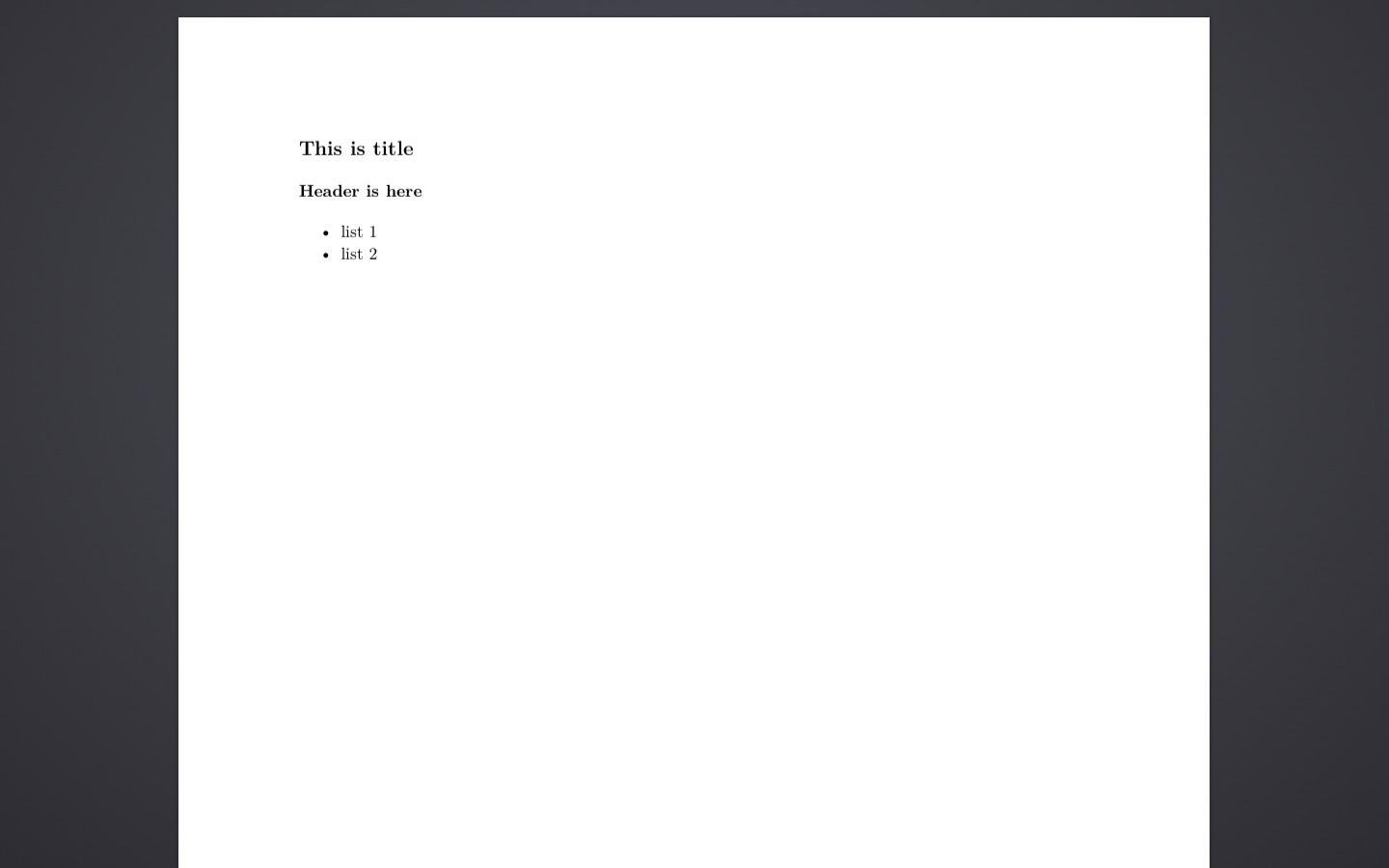 |
| PDF file will popup automatically |
Notice
- More settings can be passed into pandoc by adding parameters.
- This is fast way to have basic LaTeX documents, but may not be the most customised way.